8 eCommerce Design Principles for a Successful Website
In today’s competitive digital marketplace, having an eCommerce website is no longer enough — it needs to be well-designed, user-friendly, and optimized for conversion. Whether you’re a startup or a growing online store, the design of your website plays a crucial role in attracting, engaging, and converting visitors.
So, what makes an eCommerce website successful? Below are the 8 essential eCommerce design principles every online retailer should follow to create a winning shopping experience.

1. User-Centered Navigation
A successful eCommerce website is easy to navigate. If users can’t find what they’re looking for within a few clicks, they’ll leave and likely never return.
Key strategies:
-
Use a clear and hierarchical menu structure (e.g., Home > Category > Subcategory > Product).
-
Include a search bar with autocomplete and filters.
-
Use breadcrumb navigation to show users their location on the site.
-
Keep navigation consistent across all pages.
Tip: Conduct user testing to see where visitors get stuck and optimize accordingly.
2. Mobile-First Design
With over 60% of online shopping now happening on mobile devices, responsive and mobile-first design is a non-negotiable.
Mobile-first best practices:
-
Prioritize fast load times on mobile.
-
Ensure buttons and menus are touch-friendly.
-
Keep forms short and optimized for small screens.
-
Use lazy loading for images to improve performance.
Pro Tip: Use Google’s Mobile-Friendly Test tool to check your site’s performance across devices.
3. High-Quality Visuals and Product Images
In online shopping, imagery sells. Since users can’t touch or try the products, visuals are their only reference point.
Must-have image features:
-
High-resolution images from multiple angles.
-
Zoom functionality for detailed viewing.
-
Lifestyle photos showing products in real-life scenarios.
-
Videos and 360° views for premium products.
Bonus Tip: Use consistent backgrounds, lighting, and sizes to create a clean, professional catalog.
4. Fast Load Time and Performance Optimization
Speed is crucial in eCommerce. A delay of even a few seconds can hurt your bounce rate and conversions.
Speed optimization tips:
-
Compress images without losing quality (use tools like TinyPNG or WebP).
-
Enable browser caching and CDNs (Content Delivery Networks).
-
Minimize JavaScript and CSS files.
-
Use reliable hosting tailored for eCommerce platforms like Shopify, WooCommerce, or Magento.
Fact: According to Google, 53% of mobile users abandon sites that take longer than 3 seconds to load.
5. Clear Calls-to-Action (CTAs)
CTAs guide your visitors to take action—whether it’s adding a product to the cart, signing up for a newsletter, or completing a purchase.
CTA design principles:
-
Make buttons stand out with contrasting colors.
-
Use action-oriented text like “Buy Now,” “Add to Cart,” or “Get 20% Off.”
-
Place CTAs above the fold and at key points in the customer journey.
-
Limit distractions near primary CTAs.
Quick Tip: A/B test different CTA placements and texts to see what converts best.
6. Trust Signals and Social Proof
Trust is everything in eCommerce. Without it, visitors won’t feel safe enough to enter their payment information or place an order.
Elements that build trust:
-
Display secure payment icons (SSL, Visa, MasterCard, PayPal, etc.).
-
Add product reviews and ratings.
-
Include customer testimonials and user-generated content.
-
Clearly show return policies, warranties, and contact information.
Extra Tip: If you offer free shipping or returns, highlight that at the top of the page—it reduces buyer hesitation.
7. Simplified Checkout Process
Cart abandonment is often due to a complicated or slow checkout process. Your goal is to make it as quick, simple, and secure as possible.
Streamlining tips:
-
Offer guest checkout without forcing account creation.
-
Use progress indicators to show checkout steps.
-
Reduce the number of form fields.
-
Support multiple payment methods (credit/debit, PayPal, Apple Pay, etc.).
-
Display real-time cart updates and estimated shipping/tax costs.
Stat: The average cart abandonment rate is nearly 70%. A smooth checkout process can significantly reduce this number.
8. Consistent Branding and Visual Identity
Brand consistency helps you build trust and improve recognition. A mismatched or cluttered design can confuse visitors and reduce credibility.
Branding essentials:
-
Use a consistent color palette and font style.
-
Incorporate your logo and brand voice throughout the site.
-
Maintain a consistent tone in product descriptions, banners, and CTAs.
-
Ensure the visual design reflects your brand’s personality (minimalist, luxury, playful, etc.).
Quick Check: Does your website feel like a cohesive experience from homepage to checkout? If not, it’s time to revisit your branding strategy.
Bonus Tips for Advanced eCommerce Design:
-
Live chat support: Provides immediate help and boosts conversions.
-
Wishlist functionality: Allows users to save products for later.
-
AI-based personalization: Suggests products based on browsing behavior.
-
Exit-intent popups: Capture potential leads with discounts or offers before they leave.
Final Thoughts: eCommerce Design
Designing a successful eCommerce website in 2025 and beyond is about much more than aesthetics—it’s about functionality, usability, and conversion optimization. From responsive design and intuitive navigation to trust-building features and fast checkout, every detail matters.


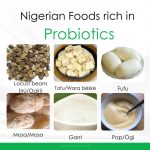














Add Comment